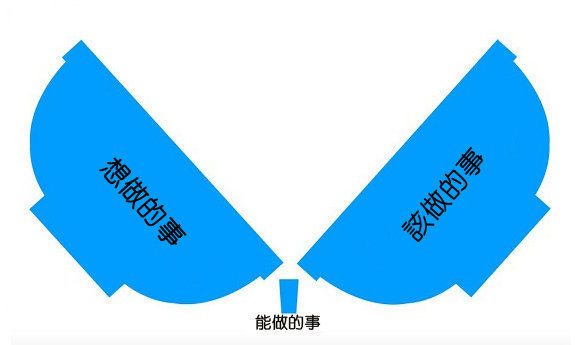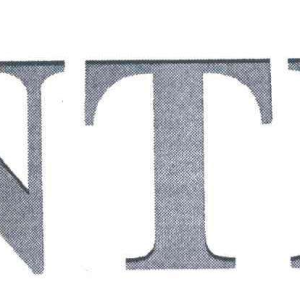网卡优化
将/etc/sysconfig/network-scripts/ifcfg-eth0 网卡内容精简为:
TYPE=Ethernet
BOOTPROTO=none
NAME=eth0
DEVICE=eth0
ONBOOT=yes
IPADDR=192.168.1.100
NETMASK=255.255.255.0
GATEWAY=192.168.1.1
DNS1=223.5.5.5
修改完成重启网卡: systemctl restart network
网卡管理方式优化
把网卡管理方式改为 NetworkManager.service
systemctl stop NetworkManager.service
systemctl disable NetworkManager.service
防火墙优化
systemctl stop firewalld #关闭防火墙
systemctl disable firewalld #开机不启动防火墙
关闭SElinux
setenforce 0
getenforce
sshd优化
115行:#UseDNS no
改为: UseDNS no
79行:GSSAPIAuthentication yes
改为: GSSAPIAuthentication no
重启sshd服务: systemctl restart sshd
yum源优化 (根据个人需求修改yum源:阿里云源、清华源、163源、SOHU源、中科大源等)
备份yum源 并更改为阿里云yum源:
wget -O /etc/yum.repos.d/CentOS-Base.repo http://mirrors.aliyun.com/repo/Centos-7.repo
wget -P /etc/yum.repos.d/ http://mirrors.aliyun.com/repo/epel-7.repo
yum clean all 清理缓存
yum makecache 创建新缓存
yum update 更新应用
yum -C search xxx查找缓存内的应用
tab补全优化
yum install -y bash-completion.noarch
安装常用软件:
yum install -y net-tools vim lrzsz wget tree screen lsof tcpdump
自带邮件服务关闭
ystemctl stop postfix.service
systemctl disable postfix.service
优化时间同步[同步北京时间]
echo ‘*/5 * * * * /usr/sbin/ntpdate -u ntp.api.bz’ >>/var/spool/cron/root
systemctl restart crond.service
优化完毕
shutdown -h now 关机。 整个优化流程完成。
3.克隆虚拟机
两个删除 一个清空
1、清空:
/etc/udev/rules.d/70-persistent-net.rules
2、删除:
删除网卡中的两行内容,没有就不清:
uuid
hwaddr