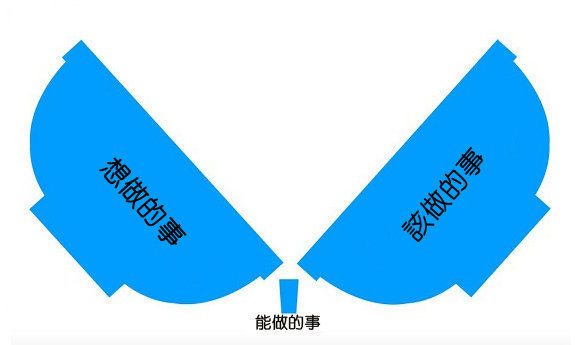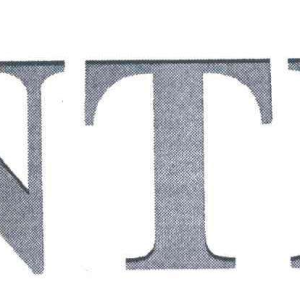本文内容 – 来自微软官方 摘录
以下概括介绍使用密钥管理服务 (KMS) 激活时需要关注的初步规划注意事项。
KMS 使用客户端-服务器模型来激活客户端,并用于批量激活。 KMS 客户端连接到一台 KMS 服务器(称为 KMS 主机)进行激活。 KMS 主机必须位于本地网络。
KMS 主机不必是专用服务器,KMS 可与其他服务共用一台主机。 可以在运行受支持的 Windows Server 或 Windows 客户端操作系统的任何物理或虚拟系统上运行 KMS 主机。 在 Windows Server 操作系统上运行的 KMS 主机可以激活同时运行服务器和客户端操作系统的计算机,但在 Windows 客户端操作系统上运行的 KMS 主机只能激活也运行客户端操作系统的计算机。
如需使用 KMS,KMS 主机需要一个密钥向 Microsoft 激活(或验证)该 KMS 主机。 此密钥有时称为 KMS 主机密钥,但它的正式名称为 Microsoft 客户特定批量许可密钥 (CSVLK)。 可以在以下协议的批量许可服务中心的“产品密钥”部分获取此密钥:开放式、开放式价值、精选、企业和服务提供者许可证。 也可以通过联系本地 Microsoft 激活中心获得帮助。
操作要求
KMS 能够激活物理和虚拟计算机,但是要使用 KMS 激活,网络中计算机的数量必须达到最低要求(称为激活阈值)。 KMS 客户端只有在达到此阈值之后才会激活。 为确保达到激活阈值,KMS 主机会计算网络中请求激活的计算机的数量。
KMS 主机计算最近的连接数。 当客户端或服务器联系 KMS 主机时,主机将计算机 ID 添加到其计数,然后在其响应中返回当前的计数值。 计数足够高时将激活客户端或服务器。 计数为 25 或更高时将激活客户端。 计数为 5 或更大时,将激活服务器和批量版 Microsoft Office 产品。 KMS 只对过去 30 天内的唯一连接计数,且仅存储 50 个最新联系人。
KMS 激活的有效期为 180 天,这一时期称为激活有效期间隔。 要保持激活状态,KMS 客户端至少要每 180 天连接一次 KMS 主机,以续订他们的激活。 默认情况下,KMS 客户端计算机会每隔7 天尝试一次激活续订。 客户端的激活已续订之后,激活有效期将重新开始计算。
一台 KMS 主机能够支持无限数量的 KMS 客户端。 如果客户端数量超过 50 个,我们建议至少准备两台 KMS 主机,以防某一台 KMS 主机不可用。 大多数组织单位运行两台 KMS 主机可以满足整个基础结构的需求。
第一个 KMS 主机激活之后,第一个主机上使用的 CSVLK 最多可用来激活网络上的另外 5 台 KMS 主机(总共 6 台)。 KMS 主机激活之后,管理员最多可使用同一密钥将同一台主机重新激活 9 次。
如果您的组织单位需要 6 台以上的KMS 主机,则可以为组织的 CSVLK 请求更多的激活次数 例如,如果一份批量许可协议涵盖 10 个物理位置,并且您希望每个位置有一台本地的 KMS 主机。 如需请求此例外,请联系本地 Microsoft 激活中心。
默认情况下,运行 Windows Server 和 Windows 客户端批量许可版本的计算机是无需额外配置的 KMS 客户端。
如果要将计算机从 KMS 主机、MAK 或零售版 Windows 转换为 KMS 客户端,需要安装适用的 KMS 客户端安装程序密钥。 有关详细信息,请参阅 KMS 客户端安装密钥。
网络要求
KMS 激活要求 TCP/IP 连接。 KMS 主机可客户端默认配置使用域名系统 (DNS)。 KMS 主机使用 DNS 动态更新来自动发布 KMS 客户端查找并连接主机所需的信息。 您可以接收这些默认设置;如果有特殊的网络和安全配置要求,则可手动配置 KMS 主机和客户端。
默认情况下,KMS 主机配置为在端口 1688 上使用 TCP。
激活版本
下表总结了包括 Windows Server 和 Windows 客户端设备在内的网络的 KMS 主机和客户端版本。
重要
- 可能需要对 KMS 服务器进行 Windows 更新以便支持对较新的客户端进行激活。 如果收到激活错误,请检查你是否具有在此表下面列出的相应更新。
| CSVLK 组 | CSVLK 可以托管在以下位置 | 由此 KMS 主机激活的 Windows 版本 |
|---|---|---|
| 适用于 Windows Server 2022 的批量许可证 | Windows Server 2022 Windows Server 2019 Windows Server 2016 | Windows Server 2022(所有版本) Windows Server 半年频道 Windows Server 2019(所有版本) Windows Server 2016(所有版本) Windows 11 企业版/企业版 N Windows 11 专业版/专业版 N用于工作站的 Windows 11 专业版/用于工作站的专业版 N Windows 11 教育版/教育版 N Windows 10 企业版 LTSC/LTSC N/LTSB Windows 10 企业版/企业版 N Windows 10 专业版/专业版 N 用于工作站的 Windows 10 专业版/用于工作站的专业版 N Windows 10 教育版/教育版 N Windows Server 2012 R2(所有版本) Windows 8.1 专业版 Windows 8.1 企业版 Windows Server 2012(所有版本) Windows Server 2008 R2(所有版本) Windows Server 2008(所有版本) Windows 7 专业版 Windows 7 企业版 |
| 适用于 Windows Server 2019 的批量许可证 | Windows Server 2019 Windows Server 2016 Windows Server 2012 R2 | Windows Server 半年频道 Windows Server 2019(所有版本) Windows Server 2016(所有版本) Windows 10 企业版 LTSC/LTSC N/LTSB Windows 10 企业版/企业版 N Windows 10 专业版/专业版 N用于工作站的 Windows 10 专业版/用于工作站的专业版 N Windows 10 教育版/教育版 N Windows Server 2012 R2(所有版本) Windows 8.1 专业版 Windows 8.1 企业版 Windows Server 2012(所有版本) Windows Server 2008 R2(所有版本) Windows Server 2008(所有版本) Windows 7 专业版 Windows 7 企业版 |
| 适用于 Windows Server 2016 的批量许可证 | Windows Server 2016 Windows Server 2012 R2 Windows Server 2012 | Windows Server 半年频道 Windows Server 2016(所有版本) Windows 10 LTSB(2015 和 2016) Windows 10 企业版/企业版 N Windows 10 专业版/专业版 N用于工作站的 Windows 10 专业版/用于工作站的专业版 NWindows 10 教育版/教育版 N Windows Server 2012 R2(所有版本) Windows 8.1 专业版 Windows 8.1 企业版 Windows Server 2012(所有版本) Windows Server 2008 R2(所有版本) Windows Server 2008(所有版本) Windows 7 专业版 Windows 7 企业版 |
| 适用于 Windows 10 的批量许可证 | Windows 10 Windows 8.1 Windows 7 | Windows 10 专业版 Windows 10 专业版 N Windows 10 企业版 Windows 10 企业版 N Windows 10 教育版 Windows 10 教育版 N Windows 10 企业版 LTSB (2015) Windows 10 企业版 LTSB N (2015) Windows 10 专业工作站版 Windows 8.1 专业版 Windows 8.1 企业版Windows 7 专业版 Windows 7 企业版 |
KMS 主机需要的更新
你可能需要安装以下更新中的一个或多个,具体取决于 KMS 主机运行的操作系统以及你想要激活的操作系统。 如果想要激活比正在运行的 KMS 主机更高的 Windows 版本,则这是需要的。
备注
以下列出的更新是最低要求。 如果更新的累积更新或月度汇总作为选项列出,请为操作系统安装最新可用版本,以获得额外安全性和其他修补程序。
| KMS 主机 OS 版本 | 要激活的 KMS 客户端 OS 版本 | 所需的更新 |
|---|---|---|
| Windows Server 2019 | Windows Server 2022 | 2021 年 6 月 8 日 – KB5003646 或更新的累积更新 |
| Windows Server 2016 | Windows Server 2022 Windows Server 2019 | 2021 年 6 月 8 日 – KB5003638 或更新的累积更新 |
| Windows Server 2016 | Windows Server 2019 | 2018 年 12 月 3 日 – KB4478877 或更新的累积更新 |
| Windows Server 2012 R2 | Windows Server 2019 Windows Server 2016 Windows 10 | 2018 年 11 月 27 日—KB4467695(预览版或每月汇总)或更新的每月汇总 |
| Windows Server 2012 R2 | Windows Server 2016 Windows 10 | 适用于 Windows 8.1 和 Windows Server 2012 R2 的 2016 年 7 月更新汇总或更新的每月汇总 |
| Windows Server 2012 | Windows Server 2016 Windows Server 2012 R2 Windows 10 | 适用于 Windows Server 2012 的 2016 年 7 月更新汇总或更新的每月汇总 |
| Windows Server 2008 R2 | Windows Server 2012 R2 Windows Server 2012 Windows 10 | 使 Windows 7 和 Windows Server 2008 R2 KMS 主机能够激活 Windows 10 的更新 |
| Windows 8.1 | Windows 10 | 适用于 Windows 8.1 和 Windows Server 2012 R2 的 2016 年 7 月更新汇总或更新的每月汇总 |
| Windows 7 | Windows 10 | 使 Windows 7 和 Windows Server 2008 R2 KMS 主机能够激活 Windows 10 的更新 |